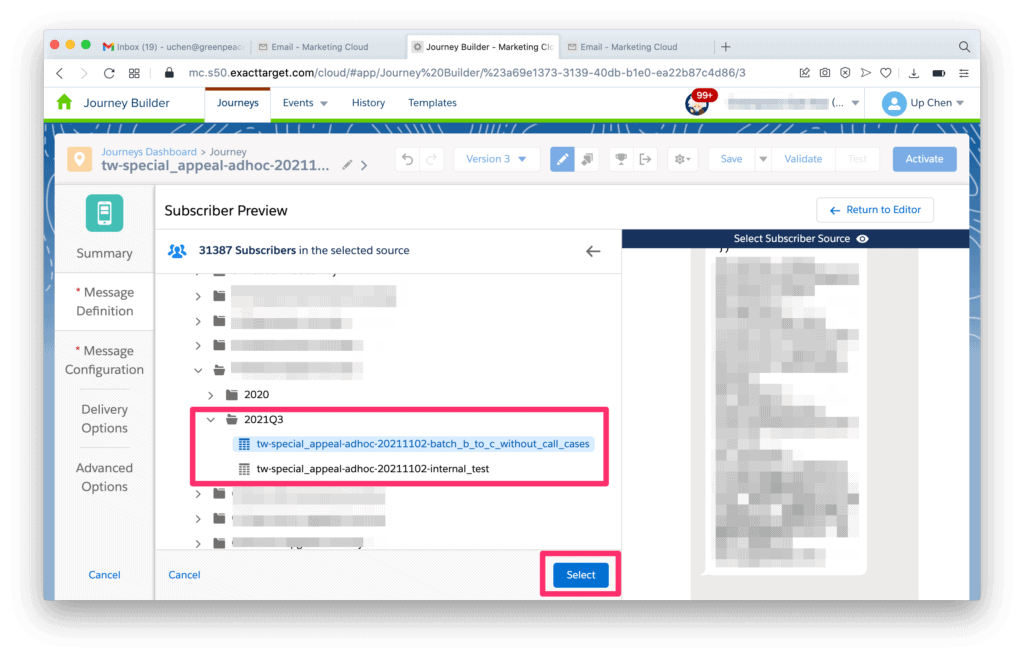When I try to select a contact to preview SMS, there’s no available data extension showing up.
How to preview the SMS?
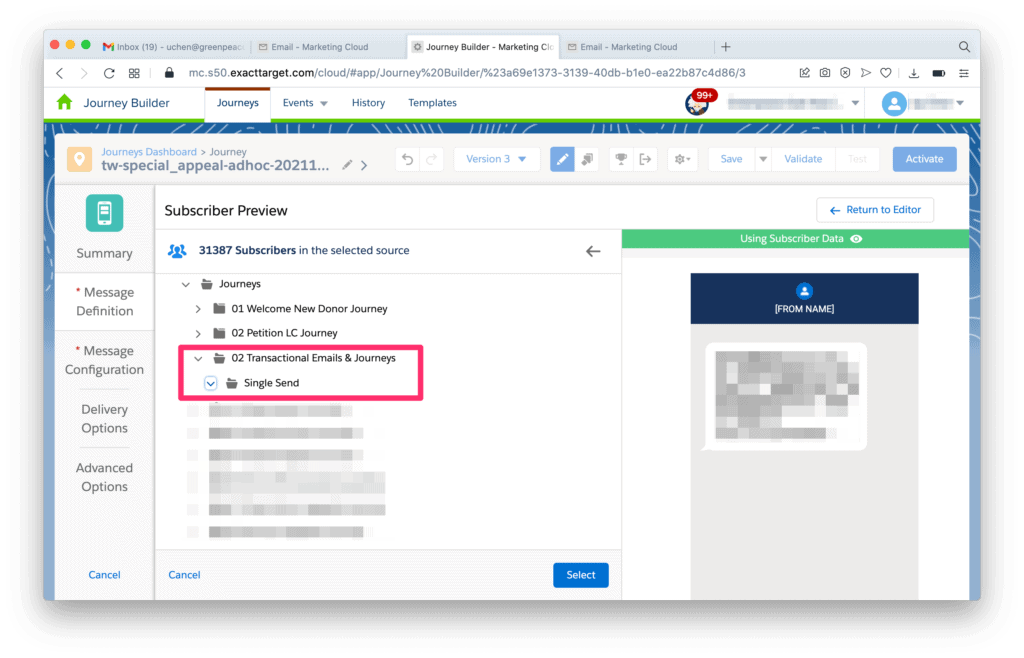
Step to preview SMS content with data extension
In order to preview the SMS with the selected contact, the key is to add the field Locale with type Locale into your data extension.
Here are the steps:
- Add
Localeto your data extension with typeLocale. (key steps)
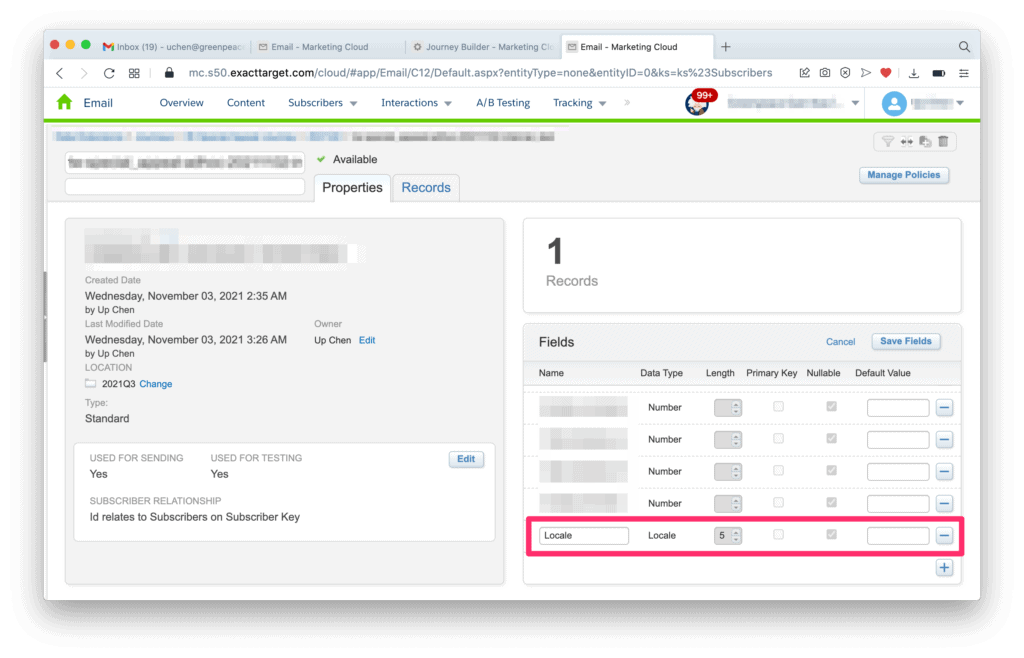
- Browse to your SMS Subscriber preview mode, you can find the data extension showing up. You now can choose a contact and preview the SMS content.